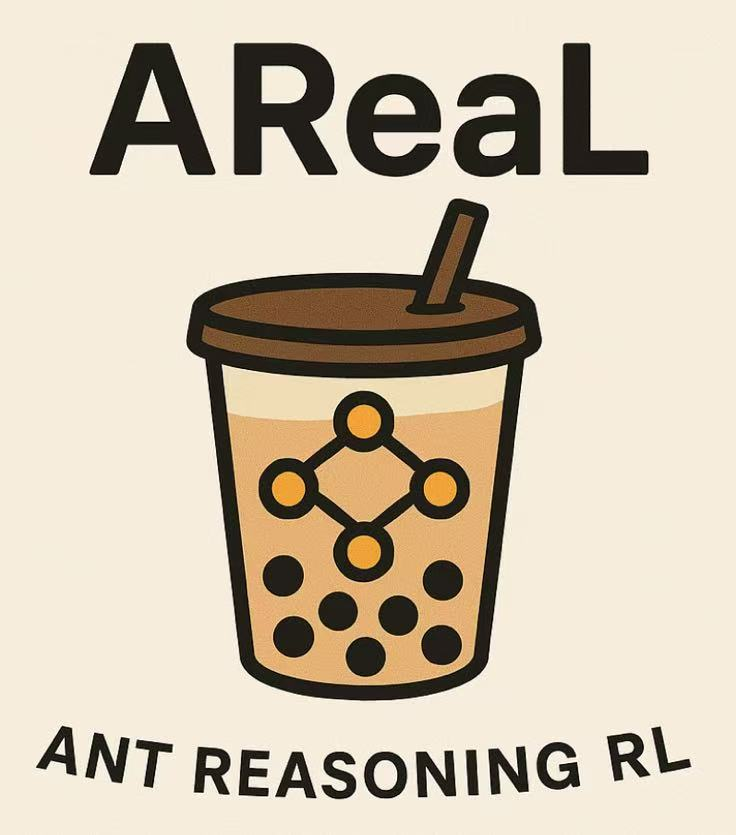Troubleshooting#
If the following content does not address your issue, feel free to raise a GitHub Issue.
Automatic Recovery#
When setting recover_mode=auto and the experiment configuration remains unchanged,
AReaL will attempt to discover previous checkpoints and recover the experiment from
them.
Recovery Failure Causes#
If automatic recovery fails, check the following possibilities:
Configuration Changes:
The
experiment_nameandtrial_namein the training script differ from the previous runChanges in batch size (
dataset.train_bs_n_seqsparameter)Changes in group size (
group_sizeparameter)Changes in number of nodes (
n_nodesparameter)
Missing Recovery Checkpoints: Recovery checkpoints are generated under two conditions by default:
After completion of the second step
When a step completes and more than 600 seconds have passed since the last recovery checkpoint (controlled by
exp_ctrl.ckpt_freq_secs=600)
Verify Recovery Checkpoint Creation#
You can confirm if a recovery checkpoint was generated by searching for the following message in the logs:
(master_worker/0 pid=96390, ip=xxx.xxx.xxx.xxx) 20250222-11:52:02.760 master worker INFO: Dumped recover info to file.
Memory Issues#
torch.cuda.CudaOutOfMemoryError#
The key to resolving this issue is identifying the phase where the error occurs:
During Initialization#
Check for idle processes on the GPU
Distributed scenarios: Restart the Ray cluster
Single-machine scenarios: Use
pkillto terminate processes
During SGLang Generation#
Decrease the
actor.sglang.mem_fraction_staticparameterIncrease the tensor parallelism degree
Decrease the
max_concurrent_rolloutsparameter for asynchronous RL
During actor_inf or actor_train#
Adjust microbatch size: Decrease the parameter
{actor_train|actor_inf}.mb_spec.max_tokens_per_mb=20480. This parameter limits tokens per forward/backward pass and can be set as low as the maximum sequence length (including prompt)Modify parallelism strategy: Adjust
allocation_modeby:Reducing data parallelism
Increasing tensor or pipeline parallelism
Preferring pipeline parallelism over tensor parallelism
CUDA Error: Out of Memory#
This issue may occur during data transfer. Try increasing mem_per_model_worker in the
CLI arguments.
Permission Issues#
Cache Directory Permission Errors#
If you encounter permission errors related to /tmp/areal, this typically occurs in
multi-user environments where another user has already created the cache directory with
restrictive permissions.
Solution: Set the AREAL_CACHE_DIR environment variable to a user-specific path:
export AREAL_CACHE_DIR=/tmp/areal-$USER
# or use your home directory
export AREAL_CACHE_DIR=$HOME/.cache/areal
You can add this to your ~/.bashrc or ~/.profile to make it persistent.