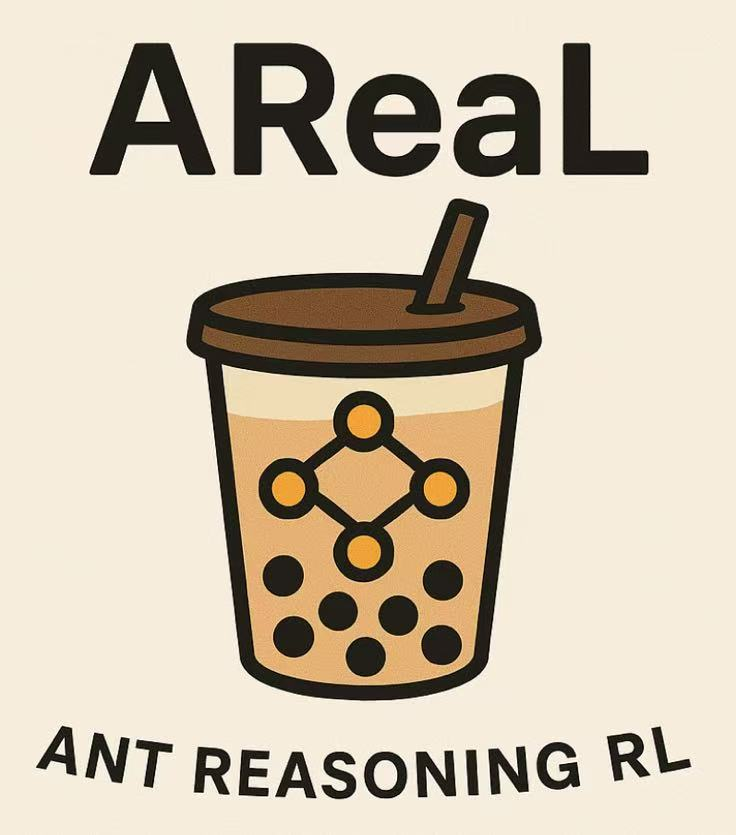Rollout and Agentic RL#
This guide demonstrates how to create custom rollout behaviors for RL training by building a multi-turn math agent that keeps attempting to solve math problems until it finds the correct answer.
Throughout this example, we use the low-level agenerate API to directly manipulate
tokens, which introduces some verbose data management code (converting lists to tensors,
tokenization, and detokenization). We also introduce a set of high-level APIs like
OpenAI clients and the OpenAI Agents SDK. See the corresponding
agentic RL tutorial.
You can find the complete implementation in areal/workflow/multi_turn.py.
Step 1: Define Your Workflow#
AReaL gives you flexibility in how you design your agents to run an episode. An
episode defines how your agent rollouts a complete training sample from an input
prompt, using tools, reward functions, and (multi-turn) generation. Instead of rigid
Agent classes that might constrain your agent’s capabilities, AReaL captures all
rollout behavior in a RolloutWorkflow class. This approach allows you to customize
your agent’s behavior however you need.
# areal/api/workflow_api.py
class RolloutWorkflow:
async def arun_episode(
self, engine: InferenceEngine, data: Dict[str, Any]
) -> Dict[str, Any]:
"""Run a single episode of the workflow.
See concrete example implementations under the `areal/workflow` directory.
"""
raise NotImplementedError()
The workflow exposes an arun_episode method that runs and collects data from a single
episode. This method takes two key arguments:
InferenceEngine: Provides the
ageneratemethod for generating responses to user inputsdata: The prompt data loaded from your RL dataset
Within this method, you have complete control over how your agent and environment interact.
Note: Each
arun_episodecall takes a single prompt and outputs the trajectories generated from that prompt—it’s not batched. However, you can generate multiple trajectories from a single prompt (for example, with GRPO or tree search).
Setting Up the Multi-turn Math Workflow#
Let’s build a multi-turn rollout workflow for solving math problems. First, we’ll define
the __init__ method to set up what we need during rollout:
Note: You have complete flexibility in defining the
__init__method. Pass whatever arguments you need to construct your workflow. If you want to use tools, pass the corresponding environment here so your agent can call it in thearun_episodemethod.
class MultiTurnWorkflow(RolloutWorkflow):
def __init__(
self,
reward_fn,
gconfig: GenerationHyperparameters, # aka sampling_params
tokenizer: PreTrainedTokenizerFast,
max_turns: int,
turn_discount: float,
):
self.reward_fn = reward_fn
self.gconfig = gconfig
self.tokenizer = tokenizer
self.max_turns = max_turns
# Discount rewards if the agent takes longer to find the correct answer
self.turn_discount = turn_discount
Implementing the Episode Logic#
Now let’s implement the arun_episode method. We’ll start by tokenizing the prompt data
and converting it into an ModelRequest object for the inference engine:
class MultiTurnWorkflow(RolloutWorkflow):
# ... __init__ method above ...
async def arun_episode(self, engine: InferenceEngine, data) -> Dict[str, Any]:
# Initialize result containers
seq, logprobs, loss_mask, versions = [], [], [], []
messages = data["messages"]
# Run multi-turn rollout until we get the correct answer
turn_index = 0
reward = 0
discount = 1.0
rid = uuid.uuid4().hex
while reward == 0 and turn_index < self.max_turns:
# Convert the conversation into input tokens
input_ids = self.tokenizer.apply_chat_template(
messages,
tokenize=True,
add_generation_prompt=True,
)
# Generate response from the model
req = ModelRequest(
rid=rid,
input_ids=input_ids,
gconfig=self.gconfig.new(n_samples=1),
)
resp = await engine.agenerate(req)
# ... continue processing ...
Note: This example uses the “messages” key from the prompt data to get OpenAI-compatible messages. This isn’t required—the key and prompt format depend entirely on your implementation. For instance, if your dataset stores prompt strings in a “prompt” column, you could get input token IDs with
self.tokenizer.encode(data["prompt"]).
Note: The
ridfield inModelRequestis the request ID. Requests with the same ID will reuse the LLM inference server’s KV caches for better efficiency.
Handling Multi-turn Conversations#
Next, we’ll check if the current answer is correct using our reward_fn. This function
should return 1 for correct answers and 0 otherwise. When the answer is wrong, we’ll
apply a discount, add feedback to the conversation, and let the model try again:
class MultiTurnWorkflow(RolloutWorkflow):
# ... previous methods ...
async def arun_episode(self, engine: InferenceEngine, data) -> Dict[str, Any]:
# ... initialization code ...
while reward == 0 and t < self.max_turns:
# Add feedback if the previous answer was incorrect
if t > 0:
messages += [
{"role": "assistant", "content": completions_str},
{
"role": "user",
"content": "Your answer is not correct. Please try to answer it again."
},
]
# Generate response (code from above)
# ...
# Evaluate the response
prompt_str = self.tokenizer.decode(input_ids)
completions_str = self.tokenizer.decode(resp.output_tokens)
reward = self.reward_fn(
prompt=prompt_str,
completions=completions_str,
prompt_ids=resp.input_tokens,
completion_ids=resp.output_tokens,
**data,
)
# Update counters
t += 1
discount *= self.turn_discount
Reward Function Signature#
To make it easier to switch between different reward functions, we recommend following this signature:
def reward_fn(
prompt: str,
completions: str,
prompt_ids: List[int],
completion_ids: List[int],
**kwargs,
):
"""Reward function for evaluating agent performance.
This signature is recommended for compatibility with predefined workflows,
but you can modify it freely in custom implementations.
Args:
prompt: The task description string
completions: The agent's response string
prompt_ids: Tokenized prompt
completion_ids: Tokenized response
**kwargs: Additional dataset attributes (solutions, input_outputs, etc.)
Returns:
float: Reward value (typically 1.0 for correct, 0.0 for incorrect)
"""
While this signature is convenient, you’re not restricted to it in custom workflows—modify as needed for your specific use case.
Collecting Training Data#
Finally, let’s complete the implementation by collecting trajectories in a dict:
class MultiTurnWorkflow(RolloutWorkflow):
# ... previous methods ...
async def arun_episode(self, engine: InferenceEngine, data) -> Dict[str, Any]:
# ... episode logic above ...
while reward == 0 and t < self.max_turns:
# ... generation and evaluation ...
# Collect trajectory data
input_len = len(resp.input_tokens) - len(seq)
seq += resp.input_tokens[-input_len:] + resp.output_tokens
logprobs += [0.0] * input_len + resp.output_logprobs
loss_mask += [0] * input_len + [1] * resp.output_len
versions += [-1] * input_len + resp.output_versions
# Package results
res = dict(
input_ids=torch.tensor(seq),
logprobs=torch.tensor(logprobs),
loss_mask=torch.tensor(loss_mask),
versions=torch.tensor(versions),
rewards=torch.tensor(float(reward * discount)),
attention_mask=torch.ones(len(seq), dtype=torch.bool),
)
res = {k: v.unsqueeze(0) for k, v in res.items()}
return concat_padded_tensors([res])
Important: The returned
dictmust follow HuggingFace’s padded data format, where each tensor has shape[batch_size, sequence_length, *]. This allows AReaL to automatically batch multiple trajectories for training. Since this example returns a single trajectory, we useunsqueeze(0)to create a batch of size 1.
Note: You’re not restricted to specific keys in your
dict—different algorithms need different keys. This example targets the GRPO algorithm, so we includeinput_ids,loss_mask,attention_mask, andlogprobs(needed for computing importance ratios).
Step 2: Training with Your Custom Workflow#
Using your custom workflow is straightforward—just create it in your training script and
pass it to the prepare_batch method:
def main(args):
# ... setup code ...
# Create your custom workflow
workflow = MultiTurnWorkflow(
reward_fn=gsm8k_reward_fn,
gconfig=config.gconfig,
tokenizer=tokenizer,
turn_discount=0.9,
max_turns=5,
)
# Run training—no other changes needed!
for global_step in range(max_steps):
with stats_tracker.record_timing("rollout"):
# the `should_accept_fn` parameter is used for dynamic filtering
batch = rollout.prepare_batch(train_dataloader, workflow=workflow, should_accept_fn=lambda sample: True)
# ... continue with training loop ...
That’s it! Your custom multi-turn math agent is now ready for reinforcement learning training. The workflow will automatically handle the multi-turn conversations, reward computation, and data collection needed for effective RL training.